
Contents
Pros & Cons
At the time of writing (February 2017) these are the main pros and cons of the Amazon Echo Remote, as described by people who bought them.
[table id=302 /]
Up until now, this device has been reviewed over 1,200 times and it has an average rating of 4.4 out of 5.
Nearly 900 of these reviews are positive, with over 800 of them rating the remote as 5 star.
300 of the reviews are negative, with 91 reviewers rating the unit as one star.
Features
- Fast and easy connection to your Amazon Echo or Amazon Dot via Bluetooth.
2. Includes volume up, volume down, play/ pause, forwards and backwards buttons.
3. Built in microphone to give remote access voice control.
4. Includes x2 AAA batteries.
Basic Specifications
In the table below, I provide you with some simple but important information about the product.
[table id=303 /]
Physical Looks
This remote is quite small. It is about 4 inches long by 1.5″ inches wide by 1 inch depth. 
Many users are worried that because of it’s size and because it doesn’t come with a holster, that it will be easily lost!
The bottom of the remote is curved which gives it a real nice feel when you are holding it in your hands.
The remote is well built and when you press the buttons they make a clicking sound to let you know that you have pressed them.
The Echo remote is only available in black. It is a very simple design.
At the top of the remote is the microphone, which is a small hole.
Beneath that is the microphone button to activate the built in microphone. 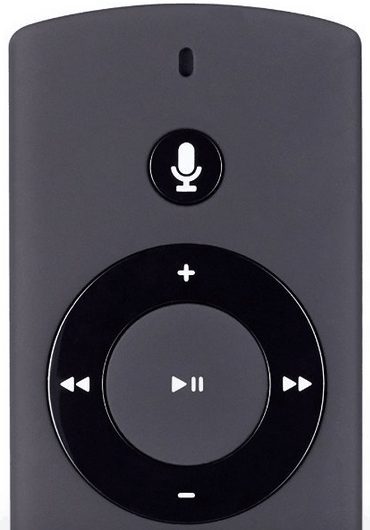
You press and hold this down whilst you instruct your Echo. The good news is that if you use this button you do not need to say “Alexa”.
Underneath this is a black plastic ring. Around the ring are four controls.
On the left and right are forward and backward buttons that you use to skip through music.
At the top and bottom of the ring are plus and minus symbols that you press to turn the volume of the music or the spoken instructions up or down.
In the center of the ring is a play/pause button that you also use for music.
The only other part of the design on the front of the remote is the Amazon logo at the bottom.
Two AAA batteries fit length ways in the bottom (back side) of the remote control.
Lots of users are complaining that it is very difficult to open up the battery compartment.
This is because the unit is quite small and if you are trying to open the battery cover with one hand whilst holding it with the other hand, there can be lots of fingers in the way.
SoonerorL8er Tech suggests a solution to this. 
He recommends holding the remote on a face down on a flat surface, such as a table.
With the other hand press down on the grip to release the battery cover.
This is easier than trying to take the cover off whilst holding the remote in your hand!
How To Pair Your Remote With Your Echo
- Firstly you need to install the Amazon Alexa app
2. Open up the app and select the menu.
3. Select “Settings”.
4. Select “Your Echo”.
5. Select “Pair Echo Remote”
6. A voice will say “To finish pairing, press and hold the play button on your Echo remote for 5 seconds”
7. Press and hold the play button for 5 seconds.
8. The pairing process will take between 40 seconds and a minute to complete.
9. On completion, you will hear a chime and your Echo will say “Your Echo Remote” is ready.
That’s it you are done. Your Echo remote and your Echo have been paired successfully.
Popular Questions
Over 350 questions have been answered about the Echo Remote.
So let us have a look at the most popular questions that have been asked about this product
Q: How do you take the battery cover off? It seems stuck on…
There were a few different answers to this.
A: Insert a hard but not sharp object into the space at the top of the battery cover. Press down gently and then push up and the cover should pop off.
A: Watch this video.
Q: Why do you need a remote if the Echo answers to your voice?
A: It can be useful in a noisy environment where there are lots of people.
A: It can be used when there is loud music playing.
Q: Can you use the remote with the Dot when it is connected to a Bluetooth speaker?
A: Yes
It Is Broken!
If your remote has stopped working, try some of the troubleshooting tips below.
Solution 1 Replace the batteries with new ones.
Solution 2: Pair the remote and the Echo again, following the step by step instructions I outlined above.
If the remote is displayed as being paired, select “forget the device” and go through the pairing process again.
Solution 3: Restart your Echo. Take out the power lead and wait 30 seconds, then plug it back in.
Hopefully by following those tips, your Amazon Echo Remote will start working again.

