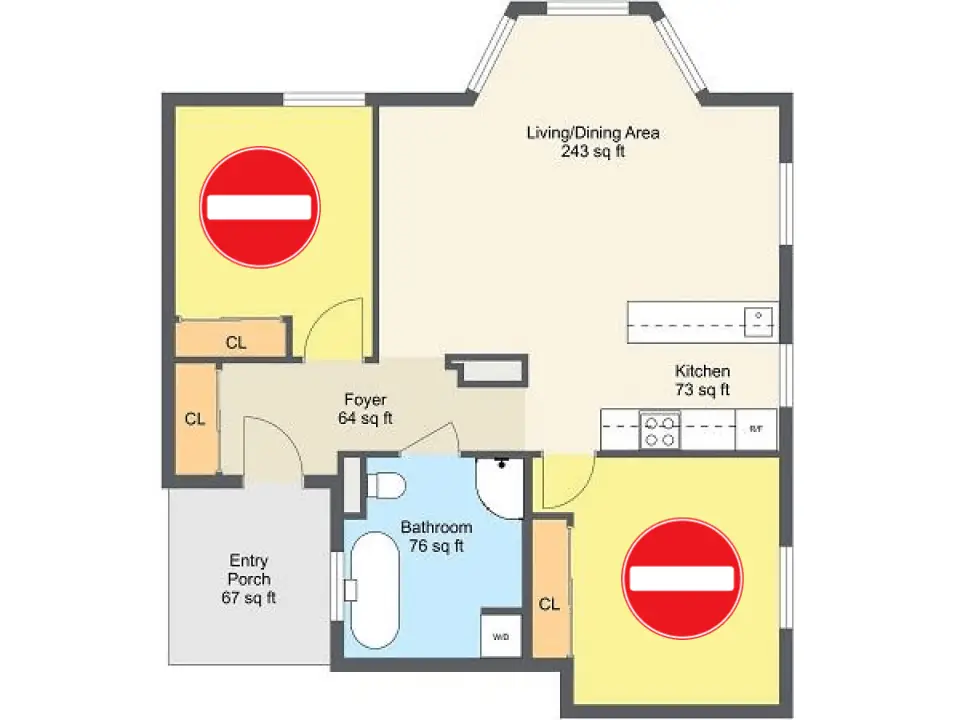
Is your Roomba not cleaning all of your rooms?
In this article I look at some of the most common reasons behind this complex and frustrating problem.
I divided these reasons up into 9 broad areas, which are;
- Navigation
- Batteries & recharging
- Docking & the home base
- Virtual walls and lighthouses
- Patterned rugs and dark carpets
- Dark rooms
- Obstacles
- Edge cleaning
- Wear & tear
1. Navigation
There are many reasons that a Roomba might be failing to clean all of your rooms, but as a start, it might help if we understand how Roombas “think” and “navigate”.
Although we all view our homes as a collection of rooms, only the latest Roombas know what a room is, all previous models had no concept of rooms- they only saw large spaces with obstacles in them.
For this, let’s split Roomba models into three distinct groups as the way that they think and navigate is different.
- Roomba i7 and i7+
- Roomba 980 and 960
- All other Roombas
In the sections below I will give you a very brief overview of the three generations of the Roomba navigation system, called iAdapt.
For a more in depth analysis of these systems, read this.
Roomba i7 and i7+
The latest Roomba models, which were launched in the Autumn of 2018, use the third generation navigation system named iAdapt 3.0 or Imprint Mapping.
The technology in this system allows the i7 and the i7+ to not only create maps of your house but to store them for future use.
At this time, the i7 and i7+ are the only models who can remember a room’s layout.
These maps can be edited by a user and one of the most powerful uses of this feature is that individual rooms within a house can be labelled and cleaned separately.
Watch this video to see the system in action!
Roomba 980 and 960
These two robovacs use the second generation navigation system, called iAdapt 2.0 or VSLAM (Vision Simultaneous Localisation and Mapping.)
Phew! What a mouthful that is.
Using a built in camera, the Roomba 980 and 960 are able to create a very detailed map of an area within a house.
Although these maps are not stored, they are so detailed that they allow the robots to vacuum an area in the same way that you would with a handheld vacuum- which is in a series of straight lines next to each other.
This means that an area is cleaned in less time because there is little or no repetition.
Watch this video to find out more.
All Other Roombas
Every other Roomba model uses the first generation navigation system called iAdapt 1.0.
Without getting too technical (or boring), iAdapt 1.0 contains a simple set of rules to follow.
Two of these are “wall following” and “random bounce”.
They can’t plan, they just react and the cleaning pattern of most Roomba models is random and seems chaotic.
They are not programmed to clean one room at a time because they do not know what a room is.
Have a look at this video as an example.
2. Batteries and Re-charging
The first reason that your Roomba might not be cleaning all rooms is because of battery issues.
Firstly check that your Roomba is not back on its dock, with the “clean” button glowing.
If it is there, then the glow indicates that the Roomba is re charging and that it run out of power before it complete the cleaning.
If you have a Roomba 960 or 980 then you are lucky because once it has recharged it will resume cleaning from where it left off.
Dead Battery?
If you find your device in the middle of the floor “dead”, it might be that your battery needs replacing.
Before you spend money on a new battery, you might;
- Perform a reset
- Clean the battery contacts on the device and its home base
- Re-position the home base
3. Docking and the Homebase
Following on from discussing battery issues, another cause of your Roombas malfunction could be related to the position of your dock.
If your rooms are not being cleaned and you are finding your vacuum stranded and lifeless on your floor, it might be struggling to get to its dock.
Roomba have issued some very useful guidance about where to locate a Roomba’s home base.
The Home Base needs to be in an open, uncluttered area with at least 1.5 ft each side of the base and 4 ft in front of the base free of any objects or furniture.
It should also be nowhere near any stairs.
4. Virtual Wall and Lighthouses
Virtual Wall and Lighthouses are devices that have been created to help any Roomba perform better.
A virtual wall is an infrared beam that spans an opening that an stops a Roomba from moving from one room into another.
A Lighthouse acts as an automatic door.
Located in an opening, it restricts a Roomba to stay in one room until it has finished cleaning it and once done, it allows the Roomba to move through into the next room.
If you are using one of these devices, it could be that they are the cause of your cleaning problems.
You would not be alone in this.
Try turning them off or re-positioning them .
5. Patterned Rugs and Dark Carpets
Roombas struggle to clean patterned or dark colored rugs or carpets, particularly if they are black.
Their sensors easily get confused by the dark color and or the patterns which means that most often it will not be cleaned properly.
Fortunately, you do not have to throw the rug away and there is an easy DIY modification that you can make to solve the problem.
However, because this modification involves blocking the cliff detect sensor, you should not use it if your Roomba is working close to a set of steps!
Darkness can also present a real challenge to the 960 and 980 models, which I will tell you about in the next section.
6. Dark Rooms
Roomba 960 and 980 need light.
Some owners of the Roomba 960 or 980 have complained about the fact that their machine is not cleaning properly.
And it turns out that this is because they were being used at night or in very dark rooms.
The cameras on these devices cannot operate in darkness, they need daylight or at least very dim light in order to navigate properly.
Having looked at problems that these modern models have cleaning in the dark, I will now focus on another cause of poor cleaning, which is a setting in the app.
7. Obstacles
Another reason that your Roomba fails to clean, is that whilst it is cleaning, it gets itself trapped in one particular area or it gets caught on a bit of clutter.
It might be a good idea to just double check that any of your floors are free from clutter (clothes, shoes or cables) that the Roomba might be caught on or that that a chair or table is not at an odd angle or location that might trap the Roomba in.
8. Edge Cleaning
The final reason that your Roomba is not cleaning all rooms is because within the Roomba app, the Edge Cleaning function is set to off.
This means that your robovac will stay away from any walls which could leave large parts of your house untouched.
To turn Edge Cleaning back on, open the Roomba Home app and select “Cleaning Preferences.” Tap on the button to toggle it “on”.
9. Wear and Tear
I have grouped another collection of possible issues together under a section headed “wear and tear. “
Each one of these smaller issues might be the cause of your cleaning problems, particularly if your Roomba doesn’t seem to have any issues with navigation.
It’s just that as it goes about it doesn’t seem to clean.
Robot vacuums are great little machines but they do need lots of TLC particularly if they are used frequently.
When was the last time that you emptied the bin? Only some Roomba models have “full bin” indicators.
And, the Roomba can collect any more dirt if its bin is full.
The next thing to do could be to check the brushes and filter.
Could it be that the brushes need taking off and cleaning or replacing? And have you checked the filter?
This video guides you through the simple process of cleaning these parts.
To finish off, let me go over the main points covered in this article by answering some simple questions.
Why is my Roomba not cleaning the whole house?
Not all Roombas are designed to clean your whole house at the touch of a button Only the S9, i7+, i7, 980 and 960 have the capability to do this.
Because it is only those models that have the right combination of run time, mapping, recharge and resume to have a chance to successfully clean all of your house.
All other Roomba models are, to a greater or lesser degree, very successful at cleaning individual rooms or spaces within a house. But they will require someone to place them in a room after they have recharged.
And if your house has stairs, there isn’t a robot vacuum available (Roomba or other) that can climbs independently.
Does Roomba learn your house?
Yes. Three models (S9, i7+ and i7) learn your house in the sense that they make a map of your entire house and then store it for later use.
The 980 and 960 create maps of rooms in your house. This enables them to clean the house much faster than previous models were capable of. But once finished, these maps were erased.
Can you tell Roomba to clean a specific room?
Yes, you can. The most powerful thing about the learning ability of the S9, i7 and i7+ is that you can command them to clean a specific room in your house at the touch of a button.
Final Thoughts
There are many reasons why your Roomba might not be cleaning all rooms and in this article I have explained well over a dozen.
These reasons range from the very simple quick fixes such as making sure that your Roomba 980 vacuums in rooms that are lit in some way to the more complex issues of checking that the battery is working and charging correctly.
I hope that this article helps you find a solution to your cleaning difficulties and that your Roomba gets back to its brilliant best! Good luck.